At the World Circular Economy Forum 2017, we have an area designated just for networking to give you the best experience. On the third floor of the venue, Finlandia Hall, you can find Lakeside Chats, a quieter area from the hustle and bustle of the forum. The chats will be running there throughout the event. Take advantage of one of the biggest circular economy events ever and find likeminded people to connect with! Just follow the signs!
On 15 park benches, participants of the forum can book 10-minute one-to-one discussions to share their interests in the circular economy, or to just chat and get to know each other. To make it as easy as possible, we use the Finnish Brella Networking Tool, which has been proven to work in hundreds of events. An information desk will also be onsite to moderate the flow of the chats and to help you with booking a meeting and finding the right bench.
Connect by using Brella
You can start connecting with other participants immediately by using Brella, a networking tool that can be found through the WCEF2017 mobile app, website, or below! It takes off the randomness from event networking and breaks the ice beforehand. It’s simple and effective. With Brella, you get to browse event attendees – and can book meetings with them – before the event.
Brella is easy to use. By following the instructions below and registering to Brella, you can choose your interests and find other participants of the forum with the same interests. Then you’re ready to bounce off ideas of each other. Or maybe you want to hear a fresh perspective and choose someone with different interests! And even if you’re not looking for anyone, sign up and let others find you!
Start networking at WCEF2017 now
You can choose from 3 ways of using the Brella Networking Tool:
- Download the WCEF2017 mobile app and go to the Networking tab
- Sign in/register: https://app.brella.io/wcef2017?locale=en with your LinkedIn –account or create a Brella-account
- Download the Brella app from the Apple or Google store, then use join code: wcef2017
After you are registered, choose your interests and Brella will match you with other attendees. You are now ready to schedule meetings. Be active if you find interesting people or organisations! Break the ice before the event, so there’s no need to stress about networking on-site.

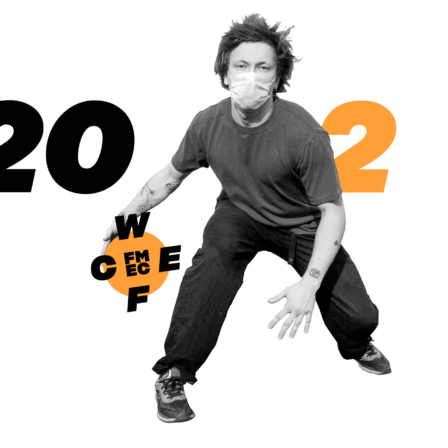















Recommended
Have some more.