The best way to find your way around the WCEF2019 event venue Finlandia Hall and to make it to your favourite sessions on time, is the WCEF2019 mobile application. The application entails venue maps and info about the WCEF event, location, programme and speakers. The app also lists all WCEF Expo area hosts, Side sessions and Side events. The event content will be updated in the application before and during the forum, when necessary.
So how do I find the app?
You can either scan one of these QR codes, or:
- Go to your device’s App Store
- Type in the search field WCEF2019
- Press download
And how do I book a meeting?
One-to-one meetings can be booked through Brella, which is accessible from the WCEF2019 app. In case you are already using the Brella app, just select the WCEF2019 event, select your interests, set your schedule and you’re good to go! The code for the event is WCEF2019.




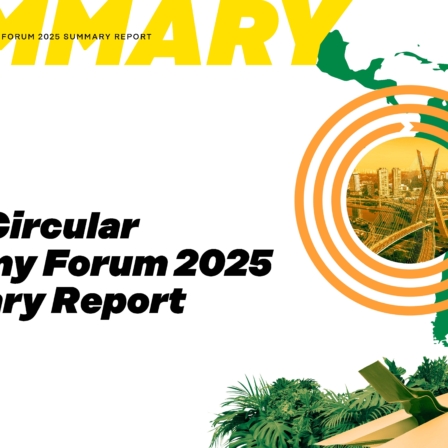
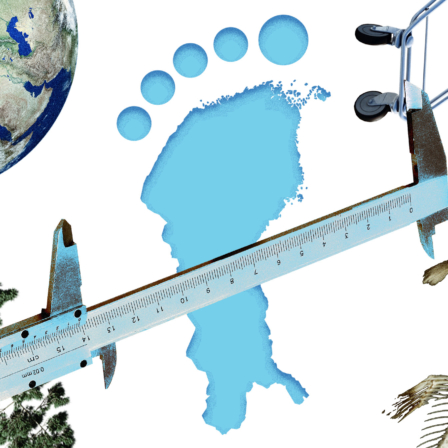













Recommended
Have some more.